

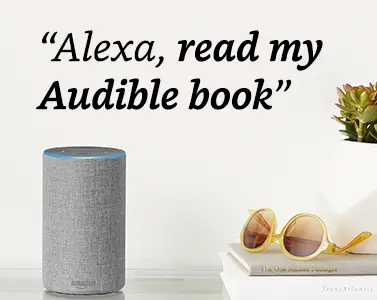
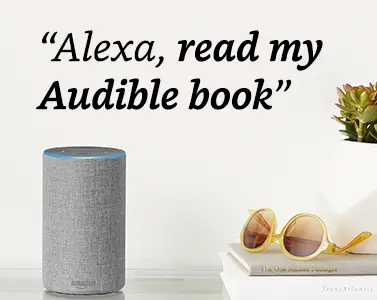
Are you interested in listening to the Bible, but don't have the time to sit down and read it? Alexa, Amazon's virtual assistant, can read the Bible for you, making it easy to listen to God's word on the go. Here's how:
If you haven't already, you'll need to set up your Alexa device. This involves plugging it in, connecting it to your Wi-Fi network, and linking it to your Amazon account. Once you've done that, you're ready to start using Alexa.
Next, you'll need to enable the Bible skill. To do this, open the Alexa app on your phone or tablet, and search for "Bible" in the Skills & Games section. Once you've found it, click on the "Enable" button, and follow the prompts to link your Amazon account to the Bible skill.
Now that you've enabled the Bible skill, you can ask Alexa to read the Bible for you. Simply say "Alexa, read the Bible" or "Alexa, read [insert book name]" and Alexa will start reading. You can also ask Alexa to read a specific chapter or verse, by saying "Alexa, read [insert book name] chapter [insert chapter number]" or "Alexa, read [insert book name] chapter [insert chapter number] verse [insert verse number]".
There are several ways to customize your reading experience with Alexa. For example, you can change the reading speed by saying "Alexa, read faster" or "Alexa, read slower". You can also pause, resume, or skip forward/backward by saying "Alexa, pause", "Alexa, resume", "Alexa, skip forward", or "Alexa, skip backward". Additionally, you can ask Alexa to read a specific translation, by saying "Alexa, read the Bible in [insert translation]".
Finally, you can use Alexa to listen to daily devotionals and Bible trivia. Simply say "Alexa, give me a daily devotional" or "Alexa, play Bible trivia" and Alexa will provide you with a new devotional or trivia question each day.
With Alexa, listening to the Bible has never been easier. By following these simple steps, you can have God's word read to you anytime, anywhere. So why not give it a try and see how Alexa can enhance your spiritual life?
Related Posts